Token Address
0
0
0%
$0
till we hit $1.99
Roadmap
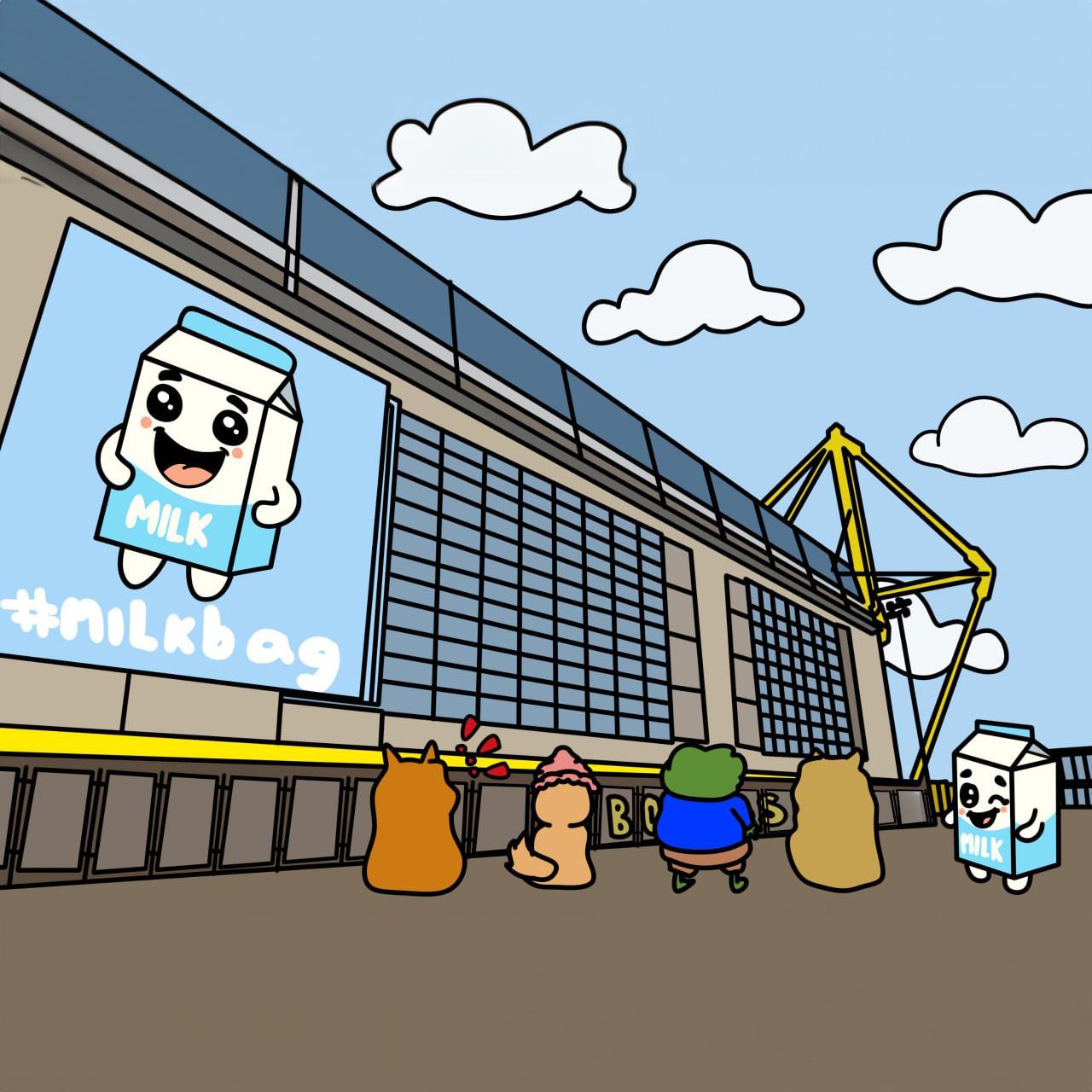



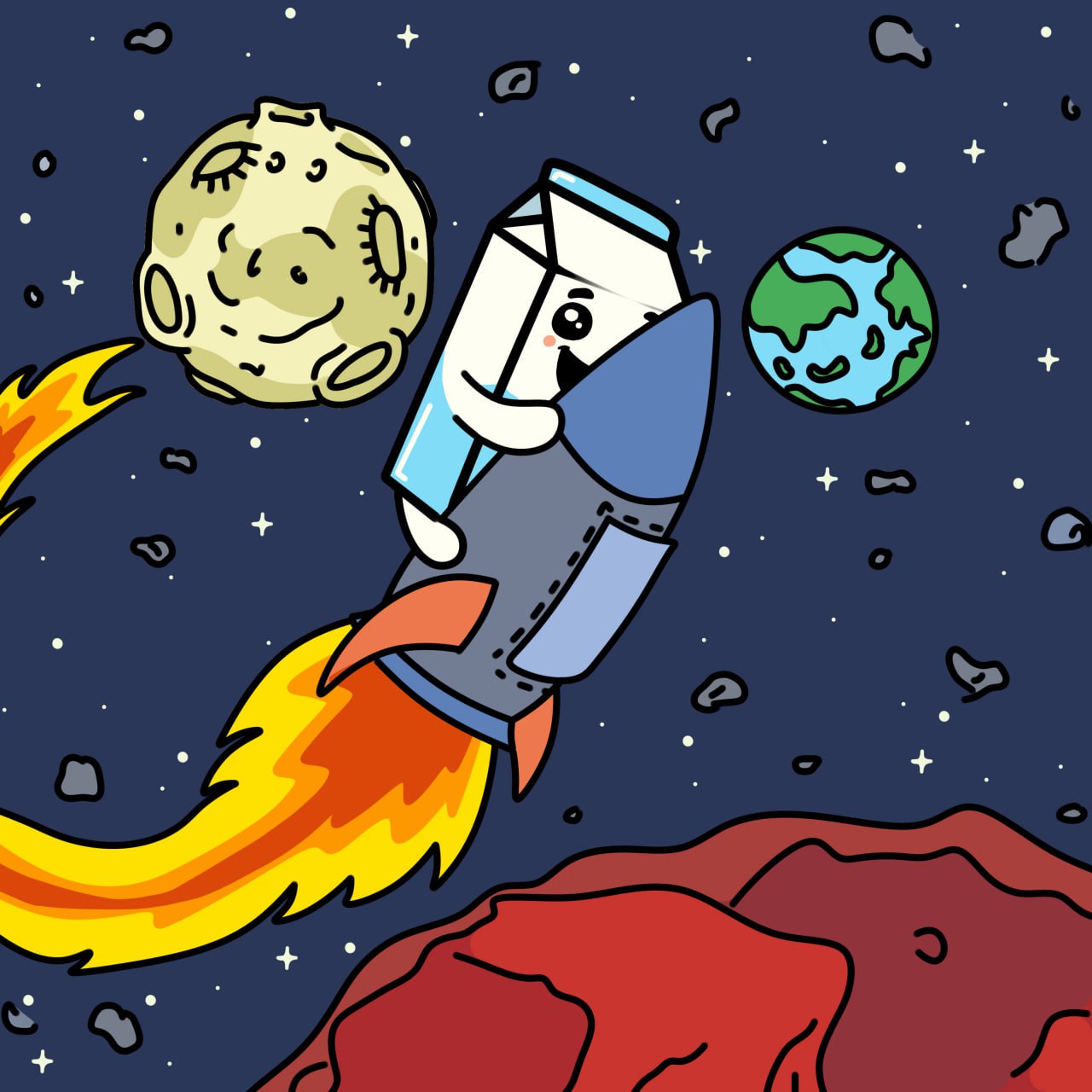
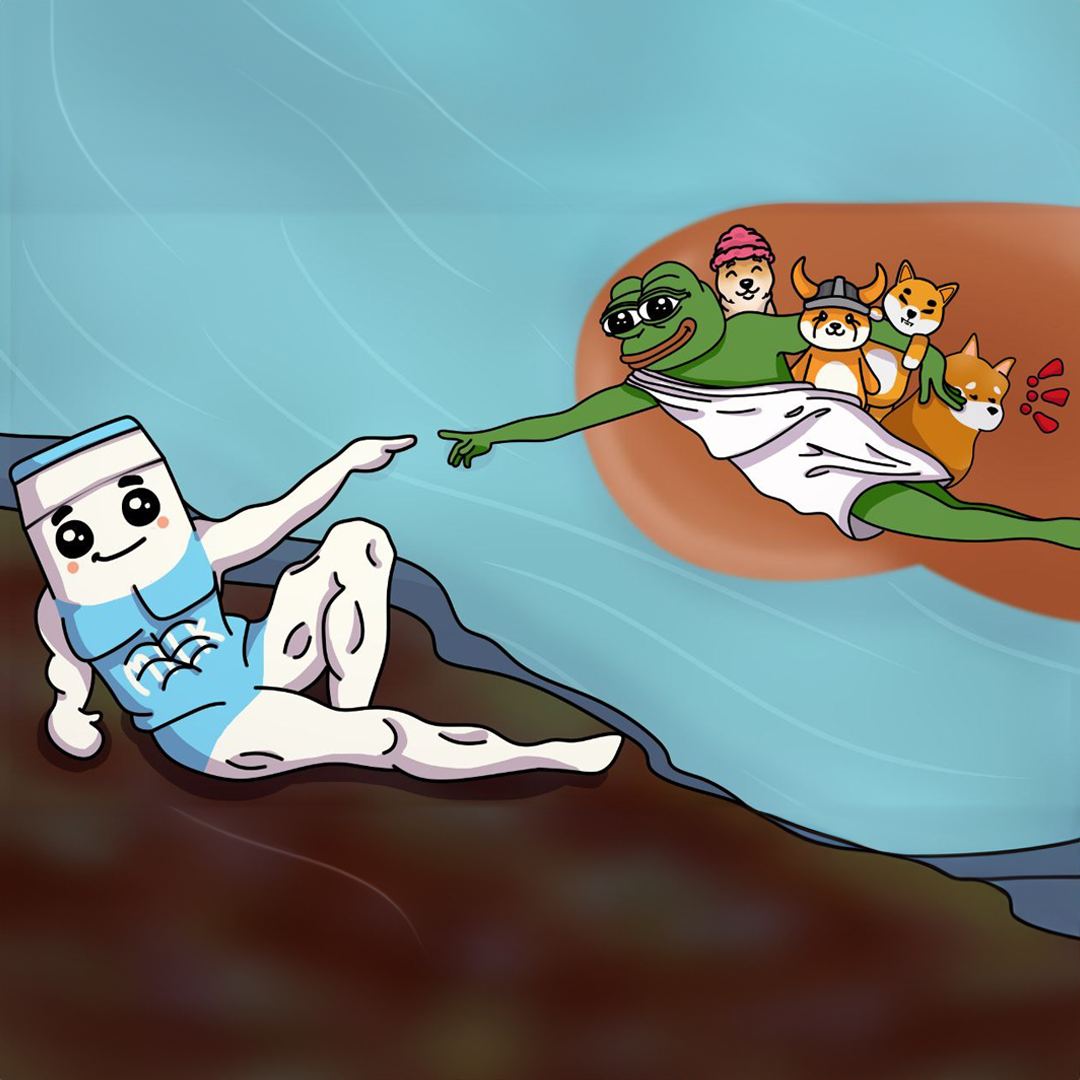



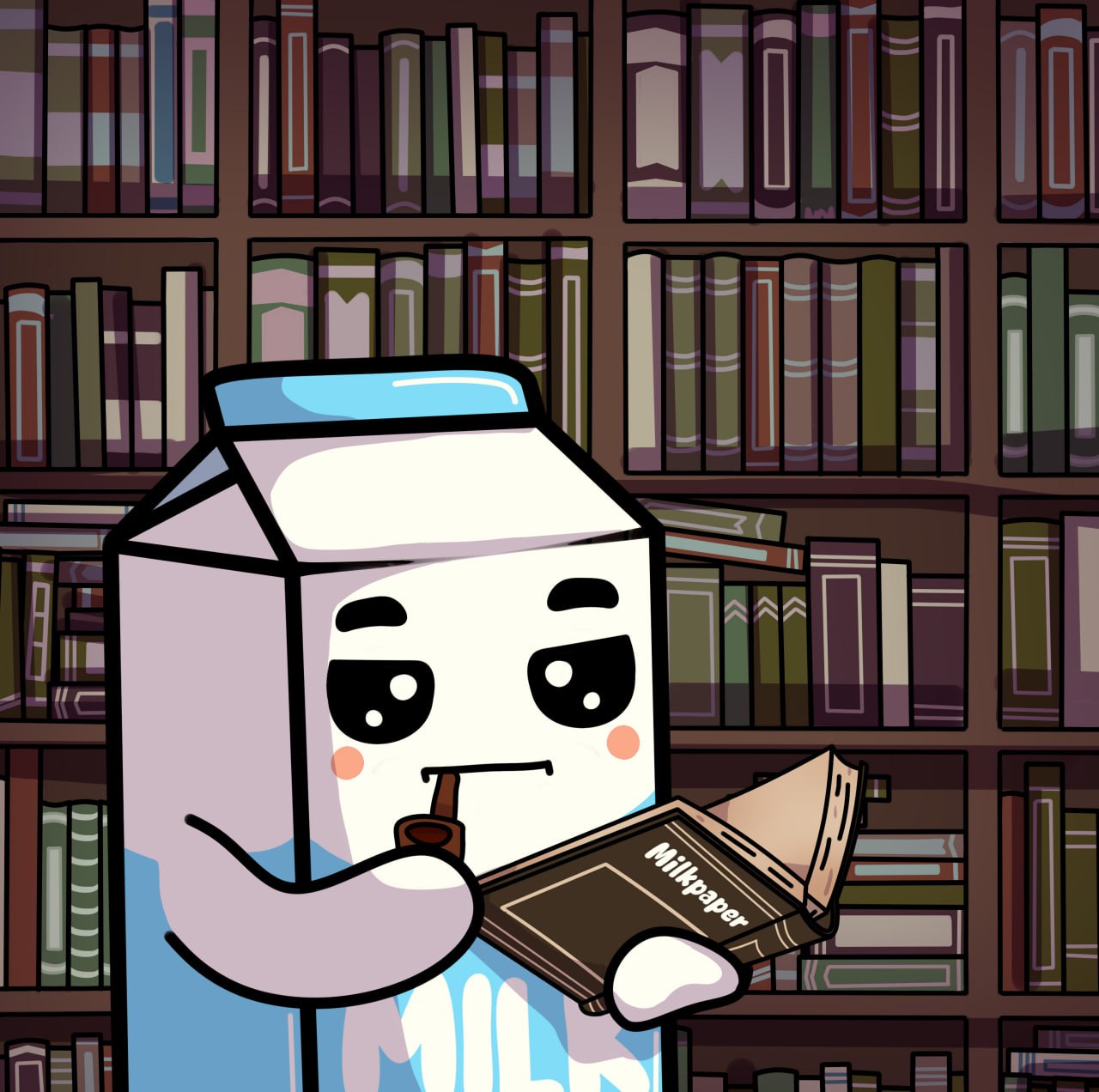









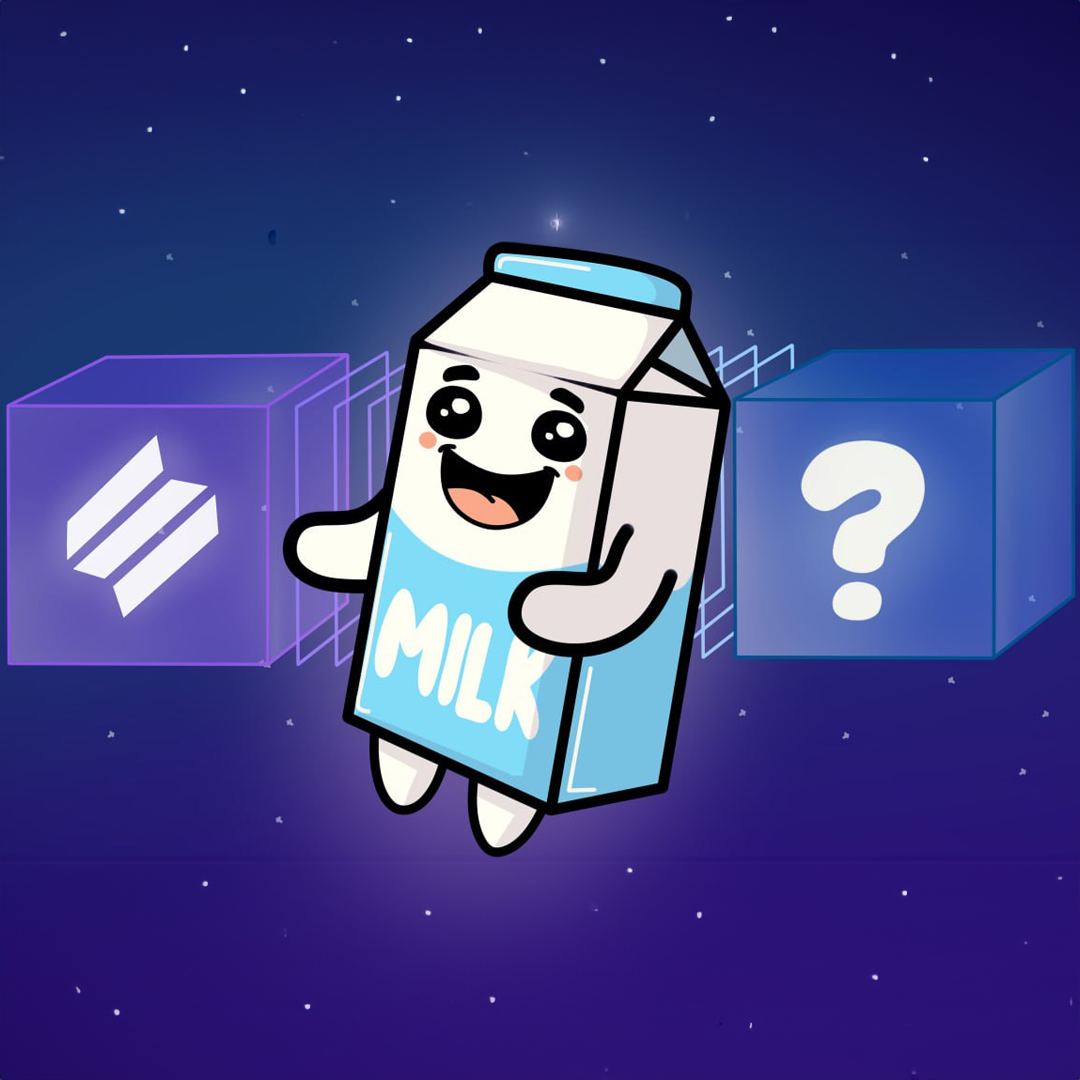


How to buy/farm

1. Download and Install Phantom Wallet
Go to phantom.app. Click download, and add the extension to your browser.
2. Create a New Wallet
Follow the prompts to create a new wallet. Choose a strong password for security.
3. Save Your Recovery Phrase
Write down your recovery phrase on a piece of paper and store it securely. Never share this phrase with anyone.
4. Find Your Solana Address
Open your phantom wallet, click the ‘Receive’ button, select the ‘Solana’ token, and copy your wallet address.
5. Transfer Solana
Go to your preferred crypto exchange, buy some Solana if you haven’t already, click transfer / send / withdraw, paste your previously copied wallet address, and send some Solana to your Phantom Wallet.
6. Visit Jupiter Exchange
Click ‘BUY NOW’ above on this website, this will transfer you to Jupiter Exchange where you can buy #MILKBAG!
7. Select Milkbag
If you don’t see MILKBAG in the swap window already, you can search for it manually or copy and paste the contract address above.
8. Connect Your Wallet
Click the ‘Connect Wallet’ button in the swap window, or on the top right of the page. A window will pop up, where you can select ‘Phantom’.
9. Pick How Much to Buy
Once your wallet is connected, enter how much Solana you would like to swap to MILKBAG, then click ‘Swap’.
10. Confirm and Complete
A window will pop up where you need to confirm the transaction details. Click ‘Confirm’ and wait for the transaction to process.
11. Once the transaction is confirmed
Your MILKBAG tokens should be in your wallet. Try again after some seconds they are still not there.
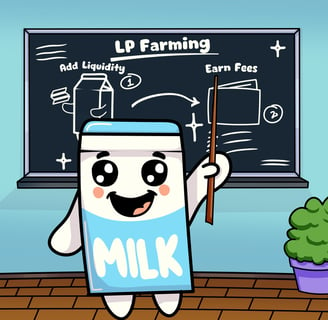
1. Go to LP Farming on Raydium
Follow this link to start the LP farming process. This is done through Raydium.
2. Connect Your Wallet
Click “Connect Wallet” at the top right of the Raydium screen. Choose your preferred wallet to deposit funds from.
3. Enter Deposit Amount
Decide the amount of Milkbag and Solana you want to deposit into the Milkbag/SOL pool. Click “Add Liquidity” and confirm the transaction in your wallet.
4. Learn more
Go to the FAQ section on our website to learn more about LP farming.
FAQs
MILKBAG is a cute little character born on the Solana blockchain. However, at the end of the day, he’s just a MILKBAG!
MILKBAG originated on the Solana blockchain and will soon be launched on an additional chain.
Follow the instructions in our How to Buy section, silly.
We aim for the billions, but remember, meme tokens carry significant risks. Always do your own research!
You can find it here: Whitepaper and Roadmap
Absolutely not.
100% of the Initial Liquidity is burned. View transaction
The contract is renounced & there is no option to mint more tokens. View transaction
- View Portfolio and Position: Click on the “Portfolio” tab and then on “Standard” under the “My Positions” section.
- Reduce Funds: Click the minus (“-”) button. Adjust the amount you want to remove using the % slider, then hit “Remove Liquidity.”
Mission accomplished! Your funds are back.
A liquidity pool is a collection of funds locked in a smart contract. These funds are used to facilitate trading on a decentralized exchange (DEX) by providing liquidity.
A larger liquidity pool promotes efficient trading and minimizes price slippage. Price slippage is the difference between the expected price of a trade and the actual price executed. High liquidity ensures fairer prices and better trade execution.
Transaction Fees: For every trade, the buyer/seller pays a transaction fee. You receive a portion of this (Solana) fee based on your contribution to the pool.
Factors Influencing Earned Fees: The income from the pool depends on trading volume. Higher trading activity generates more transaction fees. The APR (Annual Percentage Rate) displayed before adding liquidity is an estimate based on the past 7 days‘ trading performance. It is not a guarantee of future returns.
When you provide liquidity to a pool, the amount of each asset you hold can fluctuate based on market movements.
Impermanent Loss:
Impermanent loss occurs when the value of your deposited assets changes compared to their market price. The DEX maintains a balanced ratio of assets in the pool, rebalancing quantities if prices change.
Example: If the price of Solana (SOL) increases, the amount of SOL in the pool decreases to maintain the ratio, potentially leading to a loss compared to holding the assets separately.
Market Movements:
- Downward Movement: If the market cap of the Milkbag token decreases, you receive more Milkbag tokens but lose Solana.
- Upward Movement: If the market cap of the Milkbag token increases, you receive more Solana but lose Milkbag tokens.
Market Risk: The value of the assets you provide as liquidity can fluctuate widely. Significant price drops can lead to substantial losses, especially in volatile markets.
Earning Fees: While your assets are in the pool, you earn a portion of the trading fees generated by the DEX. These fees are typically accumulated in Solana, and you can withdraw them along with your initial liquidity whenever you decide to remove your assets from the pool.
Together, as one community, let’s make this a success!
This is due to a Raydium bug and we can‘t know when it is going to be fixed.
As for now, it is not possible to see how many rewards you‘ve earned until you remove the liquidity.























